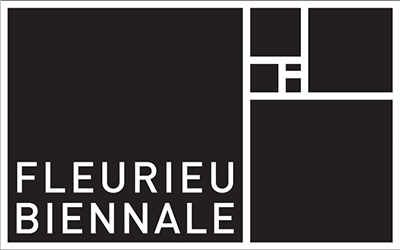TAKING A GOOD PHOTO TO PUT IN FLEURIEU BIENNALE ART PRIZE
FOCUS
Clear images allow the curators to be able to see detailing and your technical capacity.
For iPhones and Androids, the focal point is shown either as a square or circle on the screen. Touch where you would like the focus to be placed and then take the photo.
For most cameras, holding the button used for taking the photo halfway before pressing completely will help to focus the image.
LIGHTING
Too bright and the object becomes washed out, too dark and it will not be possible to see anything.
A main light source such as a lamp, sun that is not directly above, or a well-lit room is ideal. Using flash on your phone or camera may wash out the image or cast too many shadows. Play around with flash and without flash and see which one looks best.
If taking photos outside, aim to have the piece in full sun or full shadow, not placed half in the shadows.
BACKGROUND
If 2D work:
Please crop to show the art only. If it includes a frame please include it.
For 3D works:
Try to keep the background as simple as possible. Black or white are good options.
Mess from a workshop, the dining table, and/or backyard is distracting and can make it hard to see details.
PROVIDING IMAGES
2D works: 1 image only please.
3D works: Providing 3 of the same angles does not show us the detailing and essence of your sculpture.
Sculptures are a visual medium, therefore what is written may not convey effectively what is being made.
Providing a long shot showing the whole pieces, and two close ups from different angles is ideal.
RENAMING FILES
When you take photos and upload them to the computer they will usually be labelled something like DSC5689.jpeg.
The easiest way to rename on either Mac or Windows is to right click the file and find where it says ‘rename’. It is important that the image name matches the Title of ART used on the Entry Form.